YB3i
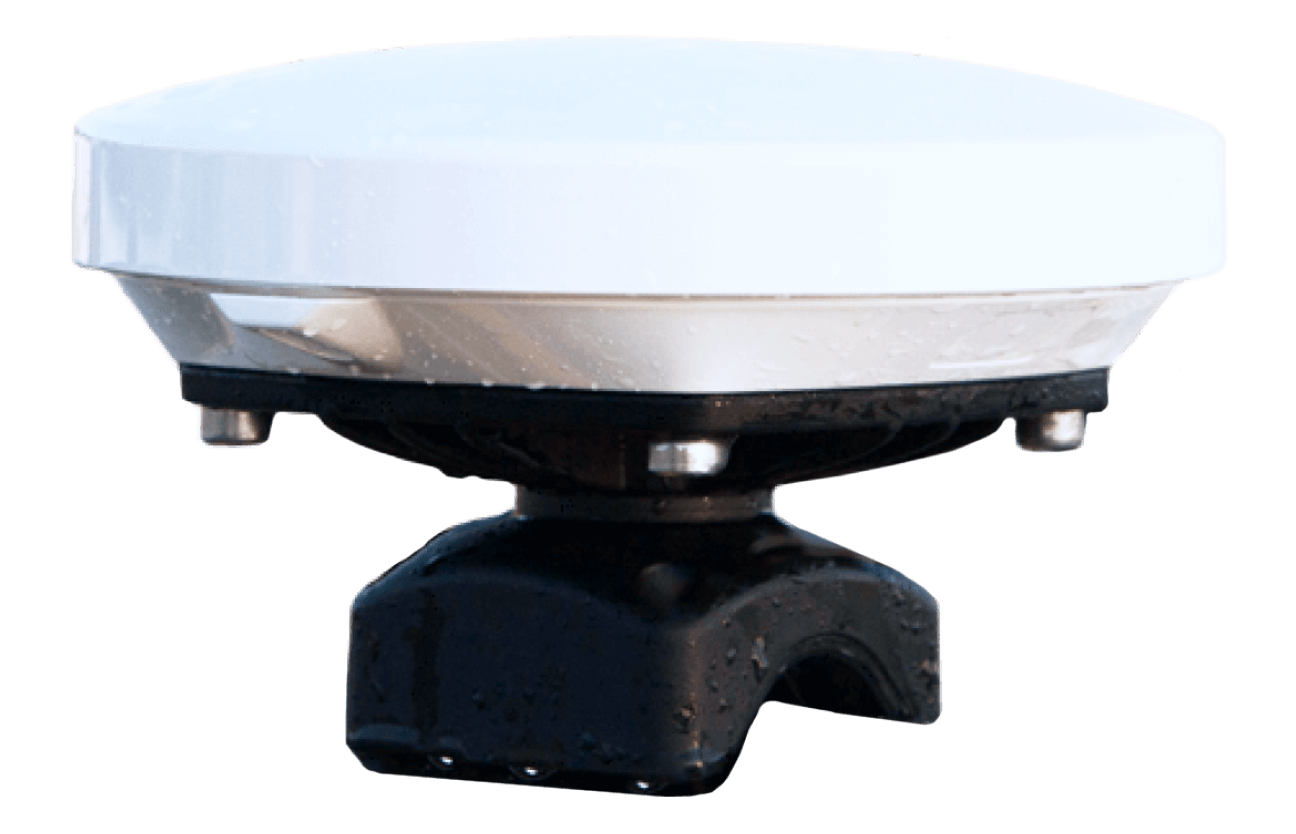
YB3i User Manual
User Interface
The YB3i has no user interface as such. When the device is activated on the PredictWind Satellite Portal, and powered with 9-30 VDC, it automatically sends GPS data to the PredictWind GPS tracking page every 2 hours. Please contact PredictWind at
support@predictwind.comwith your boat name and PredictWind login email address to get your GPS tracking page setup, you will need a Standard or Professional PredictWind forecast package for this.
Installation
Your unit is equipped with both Iridium & GPS antennas located on the top ‘domed’ part of your casing. For the best results, it is important to be mindful of the orientation of your device when in use. To ensure a good satellite signal, the antenna should be clear of obstructions and have a clear view of the sky. We recommend installing on the pushpit or similar location, not on the mast.
Once powered ON, your device will try to obtain a GPS signal. The time taken to obtain a signal will vary from a few minutes when the device has never been used or not been used for a while, to a few seconds when the device is regularly used.
Powering the unit
The device is designed to attach to your yachts batteries 100% of the time, via the cable. However, it does have an internal rechargeable battery which is used should the unit lose power.
To attach the unit to mains power, simply wire the positive and negative cores of the cable into your power supply. The unit will run on any voltage between 9v and 32v. On average the unit will draw about 350 milliamps under normal operation.
If you intend to fuse the circuit we would suggest fitting a 2A fuse. Wiring should be carried out as per the following:
Standard 2-Wire
Brown: Live (9-32v DC)
White: Neutral (0v DC)
Activation and Operation
To activate the YB3i, please go to the PredictWind Satelite Portal
When powered on the device will automatically send GPS position reports.
There is an LED indicator on the bottom of the unit. The LED has the following indicator modes:
- Intermittent green flash - running on external power
- Intermittent red flash - running on battery
- Red/Green alternating - booting up or updating firmware
- Off - in shipping mode, stealth mode, or the battery has run out and there is no external power
Replacing the Battery
Rechargeable batteries have a limited number of charge cycles and may eventually need to be replaced. The device battery is not user replaceable; it can only be replaced by your device service provider.
Having said this, the battery in the device should maintain its ability to charge to at least 90% of capacity through 1000 charge cycles. This means that if you charged the unit every day (unlikely) the battery would need to be replaced every 3 years. If you charged the device once a week, it would need the battery replacing once every 10 years. However, you do not need to worry about this issue if you have the unit connected to the yacht’s batteries 100% of the time. With a power draw of only 350 milliamps, your house batteries will only go flat if left unattended for a very long time.
Cleaning
To clean your device use a soft slightly damp cloth to clean any dirt. Do not use alcohol or abrasive substances to clean your device.
Troubleshooting
If something isn’t working correctly, you should first ensure the unit is powered, and any connections in the circuit are good. You can also do a hardware reset on the device by swiping the reset magnet all the way around the outside edge of the unit. The unit will beep after about 10 seconds, and will then be reset.
If neither of the above work, then please get in touch with the help desk, using the details below.
Support
For assistance, please contact the PredictWind support team by clicking below - it would greatly help us if you provided the following information:
- For assistance, please contact the PredictWind support team by clicking below - it would greatly help us if you provided the following information:
- Name and contact number
- The serial number of the device (see serial number label)
- History of action taken to attempt to rectify the fault
Please remember that the more information you can give us, the better we’ll be able to help you.